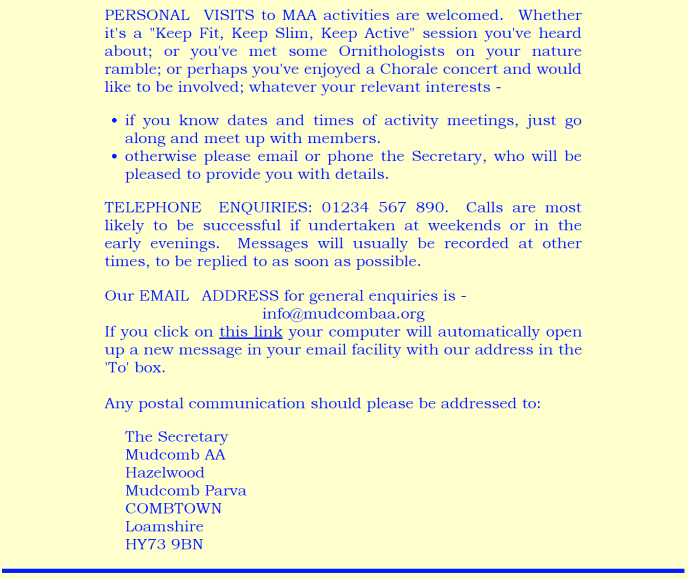| a:link | affects virgin links |
| a:hover | affects a link while a cursor hovers over it |
| a:active | affects a link immediately it has been clicked on |
| a:visited | controls any link that has been visited recently. |
| body | a:link | {color: blue;} |
| body | a:hover | {color: blue;} |
| body | a:active | {color: blue;} |
| body | a:visited | {color: blue;} |